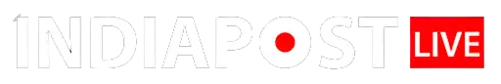Janmashtami, also known as Krishna Janmashtami, is a significant Hindu festival that celebrates the birth of Lord Krishna, who is revered as the eighth incarnation of Lord Vishnu. This festival is a time of immense devotion and joy for devotees. Make Janmashtami 2024 even more special by celebrating with your friends and family. Express your festive greetings by sending exclusive Janmashtami stickers and GIFs on WhatsApp.
How to Download WhatsApp Stickers and GIFs for Janmashtami 2024
Download Stickers from the WhatsApp Sticker Store:
- Open WhatsApp on your phone.
- Navigate to the chat where you want to send a sticker.
- Tap on the emoji icon in the text box, then tap on the sticker icon.
- Tap the plus (+) icon at the top right to open the sticker store.
- Scroll through the available sticker packs or search for “Janmashtami.”
- If Janmashtami stickers are available, tap the download icon next to the pack you want to add.
Download Janmashtami Stickers from Third-Party Apps:
- Open Google Play Store or Apple App Store.
- Search for “Janmashtami Stickers for WhatsApp” or “WhatsApp Sticker Maker.”
- Browse through the apps and choose one you like.
- Download and open the app, then follow the instructions to add Janmashtami sticker packs to your WhatsApp.
How to Download GIFs for Janmashtami 2024:
- Open your browser and search for “Janmashtami GIFs for WhatsApp.”
- Visit GIPHY, Tenor, or any other GIF hosting site.
- Search for “Janmashtami” and browse the available GIFs.
- Tap on your preferred GIF and look for the download or share option.
- Save the GIF to your phone’s gallery or share it directly on WhatsApp.
Use WhatsApp’s Built-in GIF Search:
- Open WhatsApp and go to a chat.
- Tap the emoji icon in the text input box, then select the GIF icon.
- Tap the search icon and type “Janmashtami.”
- Browse through the GIFs, tap on the one you like, and send it directly in your chat.
Make Janmashtami 2024 even more special with these simple steps, and share the joy of this auspicious festival with your loved ones.