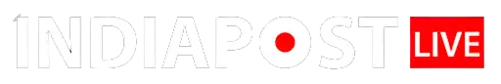New Delhi: Whether you are going on a vacation or taking leave for a few days due to the festive season, it is always important to keep your colleagues and industry friends aware of your unavailability. It is crucial for both your mental peace to disconnect from work for a few days and for your colleagues to be in the same loop about your unavailability of work. To make it easier, Outlook has the option to put your status as out-of-office and alert your colleagues with an automated email.
If you are wondering how to do it, then here is everything that you need to know to activate automatic replies in Outlook.
Step-by-step guide: Enabling auto-reply in Outlook Desktop App
You can set up the out-of-office status on your Outlook via the app as well as the website in simple steps. Here is how to enable automated out-of-office replies via the desktop app:
- Go to the Outlook app on your computer or laptop.
- Here, you will find the Calendar on the left-hand menu
- Simply tap the “New Event” and click on the “Add a title” option and provide the details.
- Following this, select Out of Office in the command bar and select the start and end dates from the date picker.
- You can also select the “All day” option to make it active throughout the day if you need to.
- There is also an option of “Add a description or attach documents” to explain about your unavailability or a message.
- Tap on the Save button and it is done!
How to set out-of-office replies in Outlook on the Web without app
If you don’t have a dedicated app downloaded for Outlook on your desktop, then you can also enable it using the website on your laptop or mobile.
- Open a web browser on your mobile or laptop.
- Go to the Outlook website which is logged in with your official ID.
- Here, similar to the app version, you will find Calendar on the left navigation panel. Tap New Event and “Add a title” for the event.
- You need to select the Out of Office option under the command bar.
- Now select the dates and add the message along with your out-of-office status which will come up as an automated email.
- Tap on the Save button and that’s it!