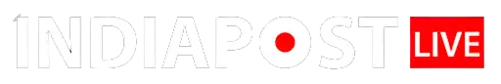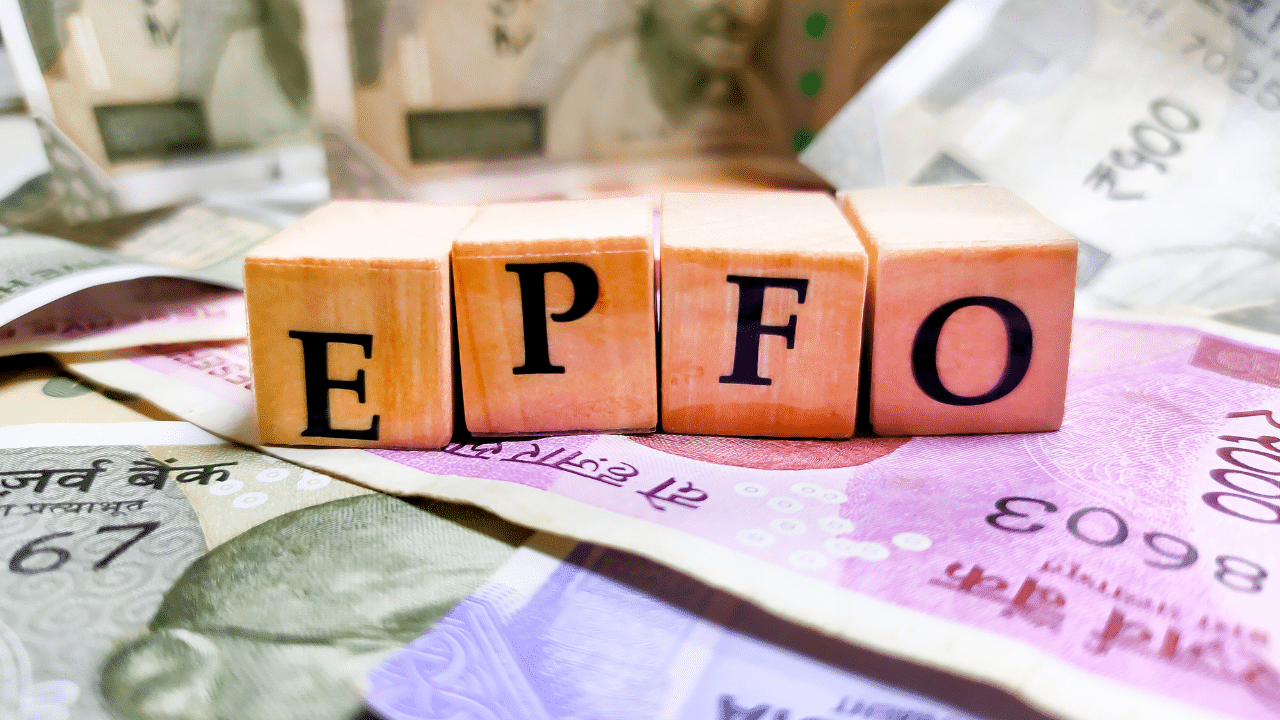
New Delhi: The Employees’ Provident Fund (EPF) is one of the best savings tools in India for those who are working. In the EPF, both the employer and the employee can contribute an equal amount towards savings. The employee can take advantage of the amount after his or her retirement or after the person changes the job.
One can check the EPF balance by giving a missed call, or by sending an SMS, through the EPFO app or Umang app and the EPFO portal. It is important to check the balance of the EPF. In this article, we will tell you about the different ways you can check the EPF balance.
How to check the balance using the UMANG/EPFO App?
You must have an activated Universal Account Number (UAN) to check the EPF balance this way. It is a unique identification number which all the employees enrolled under the EPF scheme have. After the activation of the UAN number, you have to follow the below-mentioned steps
Step 1: First, go to the EPF portal. There, under the ‘Services’ section, click on the ‘For Employees’ section.
Step 2: Under the Services section, you have to click on ‘Member Passbook’.
Step 3: You will directed to a new page where you have to enter the UAN and password. After that, fill in the Captcha and Sign In.
Step 4: Given that your phone is linked with the Aadhaar, an OTP will be sent to the number.
Step 5: In the next step, you have to enter the OTP and click ‘Verify’. On the screen, the PF account balance will be displayed.
How to check PF balance without UAN?
You can check the PF balance without the UAN as well. For that, you have to send an SMS to an SMS to 7738299899 in the format ‘EPFOHO UAN LAN’. You can set your preferred language of communication in the SMS and can only use the first three characters of the language. Also, one can check the EPF balance by giving a missed call to 9966044425 from the registered mobile number but only if your UAN is integrated with KYC details. You will just have to give a missed call and an SMS with your PF details will be sent.
How to check EPF claim status?
Step 1: To check the claim status, first go to the EPFO website and click on ‘Services’. After that, click on the ‘For Employees’ option.
Step 2: After that, click on ‘Know Your Claim Status’ and you will be redirected to a page of the member passbook application.
Step 3: In the next step, enter the Universal Account Number (UAN), password and captcha to log in.
Step 4: Click on the option of ‘View Claim Status’ and you can see the claim status.