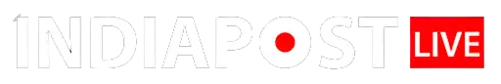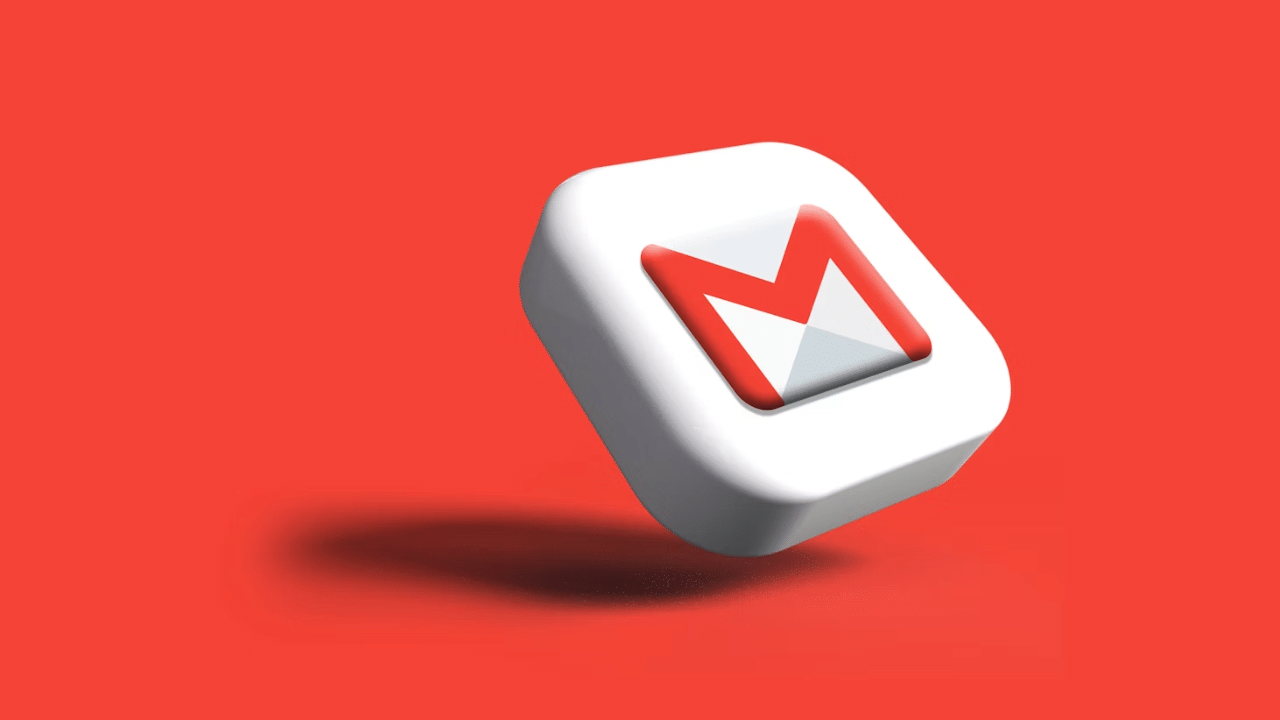
Gmail, a foundation for communication in the personal and business, provides more than the basic email service. Gmail is used by many users on their smartphones, laptops, and Chromebooks, but many of the users are not fully aware of the features that can make working on Gmail easier and more enjoyable. In particular, there are many features in Gmail that are not very popular but extremely helpful when it comes to organising the flow of emails.
If you want to increase the response rate, categorise incoming messages, or delegate some tasks concerning your inbox, those features can make a difference. Check out some of the following options below to add more to your Gmail experience.
- Write fast using ‘Help me write.’
The ‘Help me write’ feature is a tool from Google Workspace Labs that allows the user to come up with an email draft in under 30 seconds. A user just types in a prompt, and they are able to come up with an email draft that can be sent immediately with a few changes. The feature even has the facility to take into account previous conversation context to provide continuity.
- Smart Reply for Instant Responses
Pressed for time? Smart Reply in Gmail by using machine learning provides three auto-suggested replies based on the context. This feature is perfect for responding to a message when on the move and can be turned on under Settings – General.
-
Schedule Send for Perfect Timing
Don’t send emails at odd hours with Gmail’s Schedule Send that enables a message to be delivered at the right time for the recipient. Write the message, click the arrow next to Send, and then click on Schedule Send and then set the date and time you want your email to be sent.
-
Snooze Emails for Later
If you do not have time to respond to an email at the moment, Gmail’s Snooze function will not leave you to forget about it. This feature hides messages in your inbox and brings them back at a specified date and time, and can be found on the options bar by the tiny clock icon.
-
By Nudging You, Never Miss a Message
Nudging is one of these Gmail features that makes sure that you are on top of your most important conversation by reminding you when it is time to reply to or follow up on an email you might have missed. There will be soft pushes such as, “Received 5 days ago.” Reply?” to assist the flow of the conversations.
Additional Features
- Smart Compose: Gmail can even complete a whole sentence based on how you express yourself.
- Confidential Mode: Reduce the options available to forward, download, or print to ensure the protection of sensitive data.
With these hidden features, Gmail is not just an email application; it is a platform that is aimed at making life easier and more efficient through organising everyday tasks and interactions. Engage these tools to maximise your use of Gmail.